ToothPaste
ToothPaste allows you to transfer vector assets from design apps like Figma, Affinity Designer, and more into After Effects by just copying and pasting as an SVG.
Learn moreEverything you need to start animating.
Split into layers.
ToothPaste can separate each group into its own layer for you.
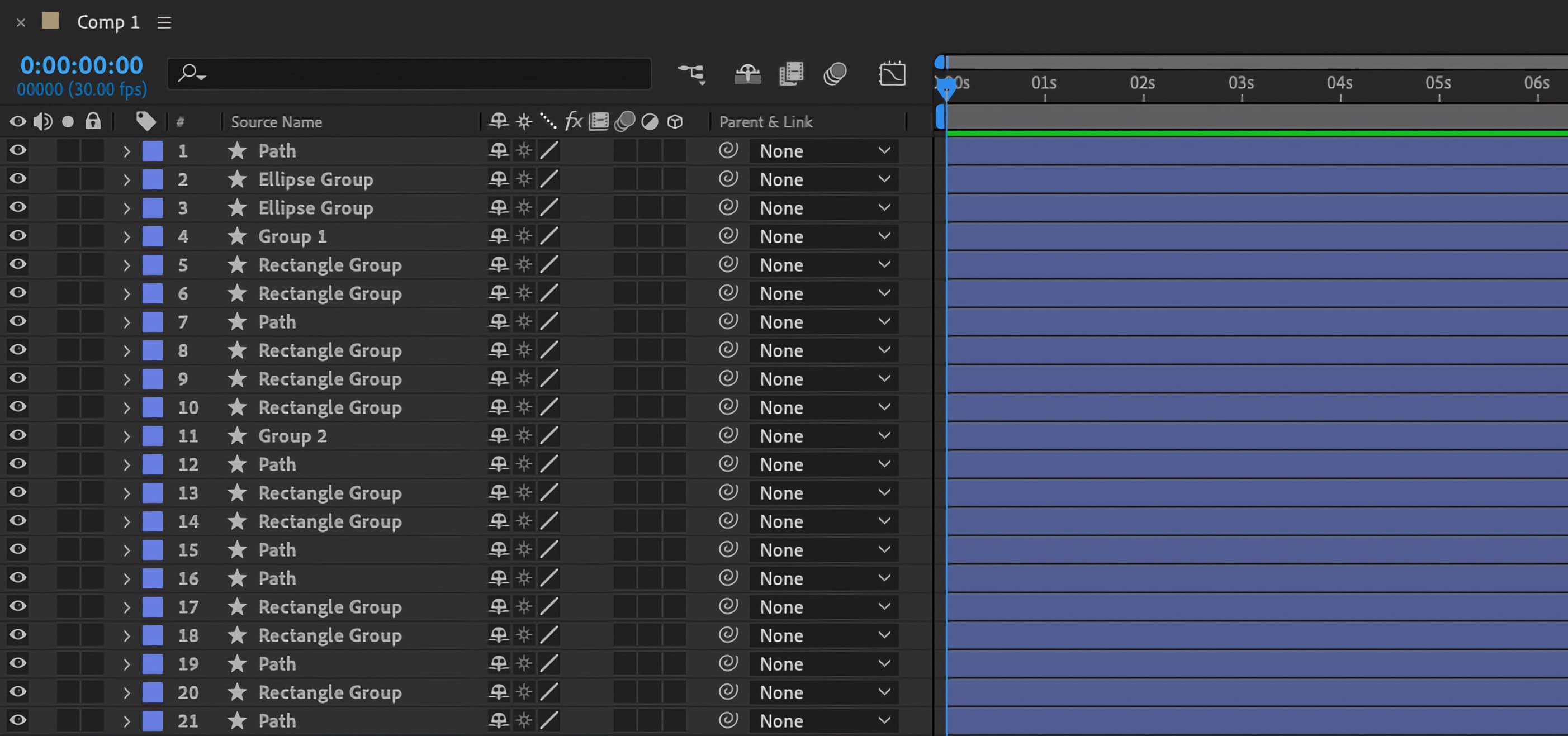
Can't live without gradients? We got you.
You don’t have to stick to boring flat designs, ToothPaste has your back.
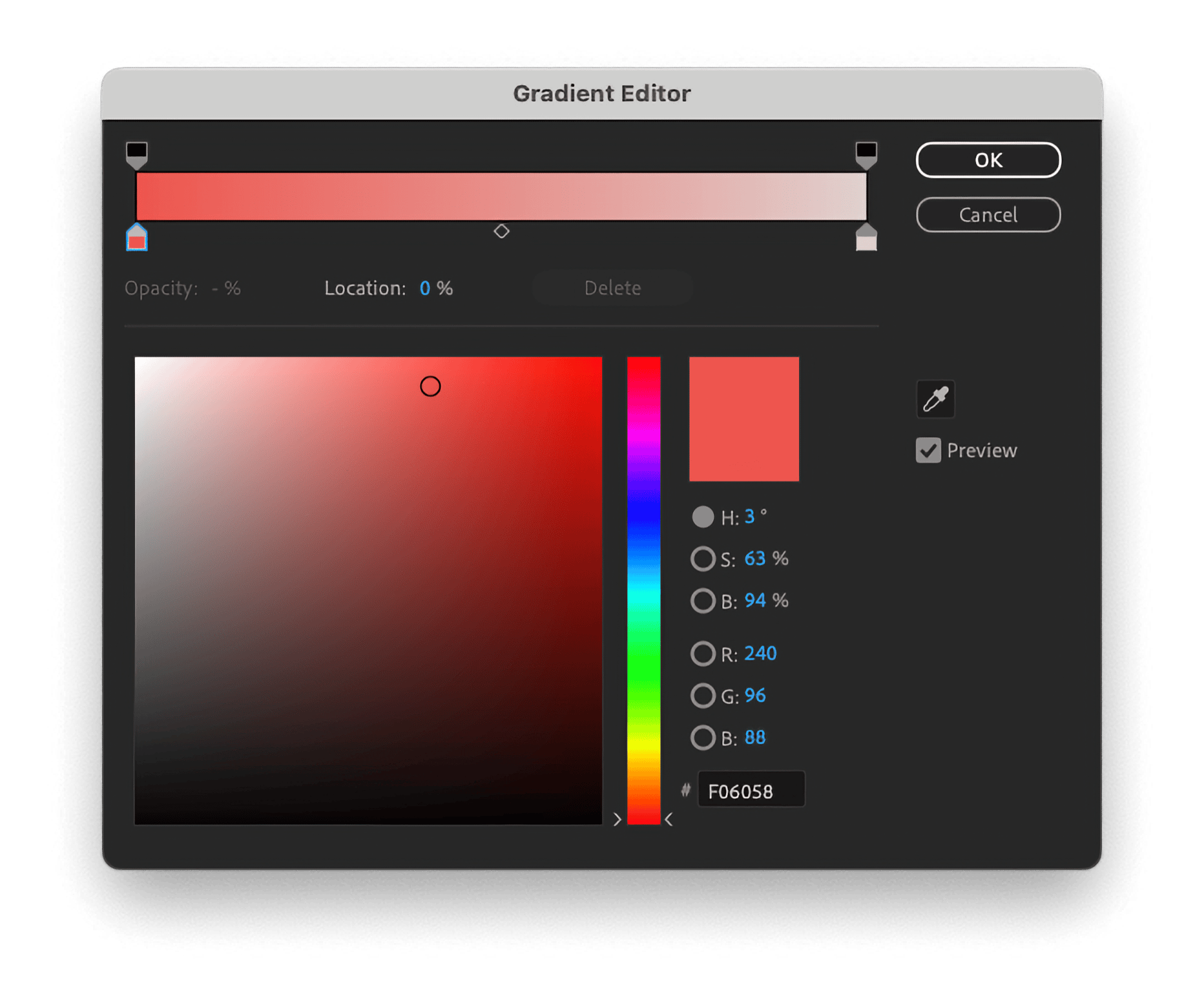
Easy to use interface.
A simple interface that you can dock anywhere.
Center in comp.
Paste in the middle of your comp in one click.
Clip-paths and masks.
Keep your shapes in check.
Constant updates and new features.
ToothPaste is improving with every release. Planned features include:
- Raster image support
- Layer styles and effects
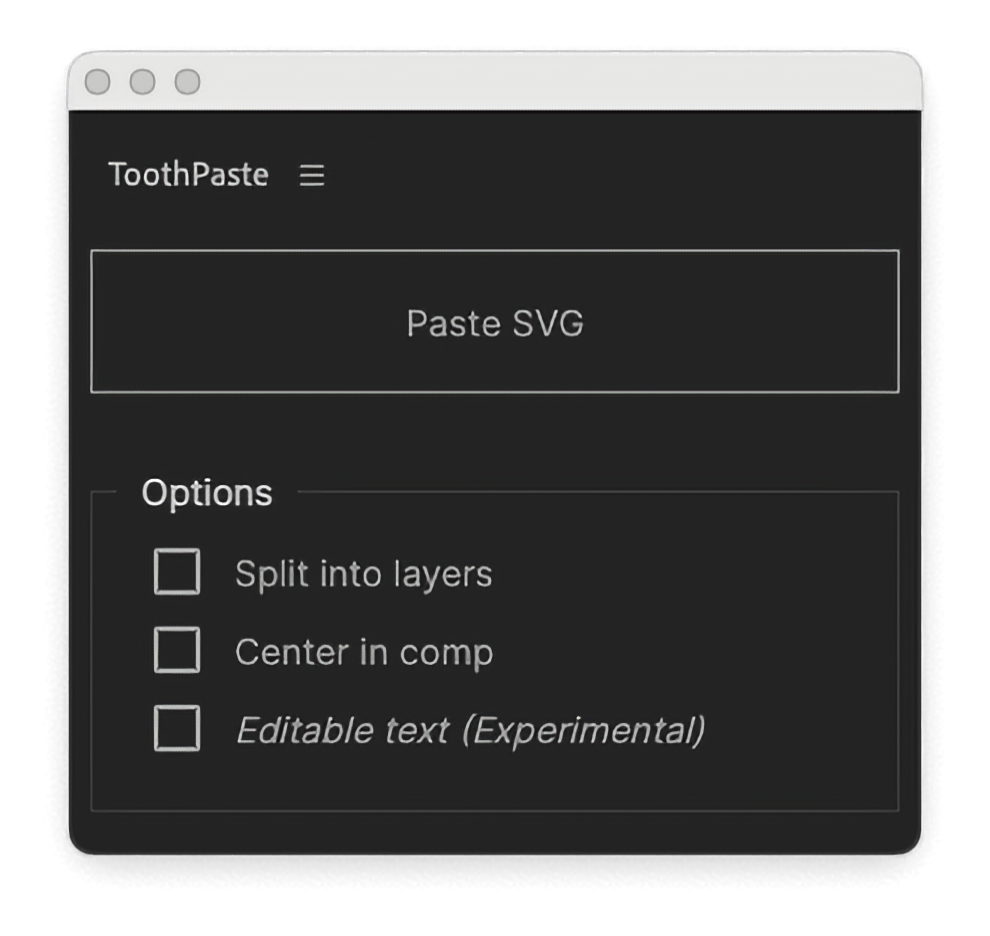
Start pasting like a pro.
ToothPaste helps you stay in the flow. Just copy and paste, and off you go!